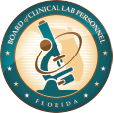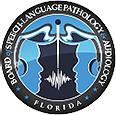The total fee charged by each service provider varies. Please contact them to obtain this information. You can view the service provider options and contact information on the Locate a Provider tab by clicking on the county you are interested in.
Archives: FAQ
WHAT IS THE PROCESSING TIME FOR LIVESCAN FINGERPRINTS TO BE RECEIVED BY DOH?
On average, 24 to 72 hours. You can check the status of your screening with the Florida Department of Law Enforcement by entering your TCN here: cchinet.fdle.state.fl.us/search/app/tcnlookup?3
Note: Your results should auto-load to your file within 24-72 hours; however, it may take longer for your application status to show the background screening as complete. Board staff must manually verify your results before they remove that as a deficient item. If you’re not sure if we received your results, please email your file number and TCN to mqa.backgroundscreen@flhealth.gov.
WHAT SHOULD I OBTAIN FROM THE LIVESCAN SERVICE PROVIDER AFTER MY LIVESCAN PRINTS ARE TAKEN?
Obtain your receipt showing payment date, TCN (Transaction Control Number) and other pertinent information in case you need to go back to them for assistance.
Note: You can check the status of this transaction with the Florida Department of Law Enforcement by entering your TCN here:
cchinet.fdle.state.fl.us/search/app/tcnlookup?3
WHERE DO I GET THE ORI NUMBER TO SUBMIT TO THE LIVESCAN VENDOR/PROVIDER?
If you apply online, there is a form that you can print out which will have your ORI number prepopulated. In the paper application, you can locate your ORI number in the instructions. A complete list of ORI numbers can also be found on this site under Screened Professions on the Screening Requirements tab.
WHAT MUST I PROVIDE TO THE LIVESCAN SERVICE PROVIDER I CHOOSE?
Provide the following to the LiveScan service provider:
- All applicants will be required to bring two (2) forms of identification to the electronic fingerprinting site on the day of fingerprinting. One of the two types of identification must bear your picture and signature such as a driver’s license, state identification card or passport.
- If you are an applicant seeking a license for any profession regulated by the Department of Health which requires a criminal background search as a condition of licensure, you must provide accurate demographic information at the time your fingerprints are taken, including your Social Security number. If you are unable to legally obtain a social security number, you must provide an individual taxpayer identification number (ITIN). Please be sure to provide your profession’s ORI number and other demographic information.
- You must provide the correct ORI number. If you apply online, there is a form that you can print out that will have your ORI number prepopulated. In the paper application, you can locate your ORI number in the instructions. A complete list of ORI numbers can also be found on this site under “Screened Professions” on the Screening Requirements tab.
- In addition to compliance with the Florida Department of Law Enforcement transmission requirements, the Livescan Service Providers will need the following information in order for the Department to receive the results appropriately. Failure to submit this information may result in the Department’s inability to obtain screening results:
- Full Name
- Address (the individual’s address is needed for the Agency to make contact if necessary)
- Social Security Number (or Tax ID Number. Section 435.04(1)(e), Florida Statutes)
- Date of Birth
- Race
- Sex
- Weight
- Height
- Weight
- Hair Color
- Eye Color
- Place of Birth
- Employer Name
- Employer Address
- Screening ORI Number
-
Note: Although the ITIN will be sufficient to complete the background screening requirement, you will still need a social security number to be licensed by our agency. A social security number is a statutory requirement for licensure. You will not be granted a license until you are able to provide the Department with a valid social security number. If this information needs updating, you will need to mail a copy of your social security card to the appropriate board office for update.
HOW DO I FIND A LIVESCAN SERVICE PROVIDER IN ORDER TO SUBMIT MY FINGERPRINTS TO THE DEPARTMENT?
Log into the Clearinghouse Applicant Initiated (CHAI) Website CHAI.FLClearinghouse.com using a one-time use code sent to your email to create your account. CHAI assists with identifying the Originating Agency Identification (ORI) Number for your profession and scheduling a screening appointment with a Livescan provider. Each health care profession has a specific ORI number that ensures fingerprint results are available for your application review. The ORI will be populated on your appointment form.
If you are renewing your license, the system will automatically check if the window to retain your prints is opened (renewal opens 60 days before your Retained Prints Expiration Date). If eligible, you will be directed to the “Check Renewal Availability” screen.
Additionally, you can use the ‘Locate a Provider’ tab on flhealthsource.gov/background-screening/bgs-providers/ website. Before initiating a screening, we encourage you to register and create a profile through CHAI first, even if you locate a provider with the list on this website. **
The Department of Health accepts fingerprints electronically submitted through a service provider approved by the Florida Department of Law Enforcement (FDLE) and who is photo capable and in compliance with the requirements of Florida’s Care Provider Background Screening Clearinghouse pursuant to section 435.04(1)(e), Florida Statutes. This means you must choose a provider from one of the sources listed above.
** It has been noted that there is a greater likelihood of the results automatically loading to your application file without delay when you create a profile through CHAI first.
DO I NEED A SCREENING TO COMPLETE MY RENEWAL OF LICENSURE APPLICATION?
Effective July 1, 2025, if you were not screened through a state and federal (Level 2 background screening) review, and you’re a screened profession, you must comply with the background screening requirements established in section 456.0135, F.S., by your next licensure renewal.
The renewal period begins approximately 90-120 days before your license expires. Visit the “Florida Boards” tab at FLHealthSource.gov, select your board, click on renewals, and choose your profession for more details about the renewal process.
SHOULD I SUBMIT MY INITIAL APPLICATION BEFORE OR AFTER GETTING FINGERPRINTED?
The application is valid for one year after submission. If you get your fingerprints done by a FDLE approved and Clearinghouse compliant Livescan service provider or vendor, and your prints are entered into the Clearinghouse as is required, then your prints will be retained for five years. If you choose to submit your application before your fingerprints, you may receive a deficiency letter since they cannot process the application without the results, which could cause delay.
IF I HAVE BEEN PREVIOUSLY FINGERPRINTED FOR A BACKGROUND CHECK, CAN YOU USE THOSE RESULTS TO PROCESS MY APPLICATION?
We can only view previous results if they were submitted by a FDLE approved and Clearinghouse compliant Livescan service provider and entered or retained in the Clearinghouse system within the last five years by one of the specified agencies defined in s. 435.02(5), Florida Statutes. If these conditions apply and your previous screening meets the current screening standards required by the Department of Health, then it is possible that you may not need to submit a new background check. If you are still not sure if your last screening meets this criteria, please contact the Background Screening Unit at mqa.backgroundscreen@flhealth.gov to verify that they are able to view your results.
Note: If you are applying for a Multi-State Upgrade or an Employment Exemption, your screening must be completed within 90 days of the submission of your application (or any time after the submission of your application). This means that even if you have valid results in the Clearinghouse, you may be required to complete a new screening if those results are more than 90 days older than your application received date.
HOW DOES THE ELECTRONIC FINGERPRINTING PROCESS ACTUALLY WORK?
In the traditional method of fingerprinting, ink is applied to each of your fingers which are then rolled across a fingerprint card to obtain your prints. With electronic fingerprinting, there is no ink or card. Your fingerprints are rolled across a glass plate and scanned. It is faster and cleaner than the traditional method. Electronic fingerprinting reduces the likelihood of illegible fingerprints and will reduce the overall application processing time. Please see below for the steps to completing the fingerprinting process:
- Register with the CHAI system (refer to the User Guide if you experience issues).
- Choose ‘Initiate New Screening’ in CHAI and Create your Profile.
- Schedule an Appointment with a Livescan provider (you can do this in CHAI or simply refer to our ‘Locate a Provider‘ tab).
- Bring your ORI Number and complete your fingerprinting appointment. The Livescan provider will submit your fingerprints and a photograph electronically to the Florida Department of Law Enforcement (FDLE) and give you a Transaction Control Number (TCN) – save this number.
- FDLE will conduct a Level II background check and send the results to the Agency for Health Care Administration’s (AHCA’s) Clearinghouse.
- The Department of Health will view your screening results in the AHCA Clearinghouse to determine your eligibility for licensure.