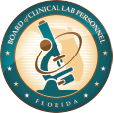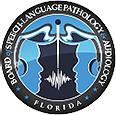Department of Health
Effective Date: July 1, 2022
SB 768 (Full Text)
Section 8: Designated Health Care Professionals – Information Required for Licensure
The bill requires health care professionals licensed under chapters 458, 459, 460, or 461, Florida Statutes, to provide specified information upon initial licensure or upon license renewal including the medical school attended and coursework completed; the name of each hospital where the applicant has privileges; the address of primary practice; any certification received from a specialty board; the year the applicant began practicing; any appointment to the faculty of a medical school; relevant professional qualifications; information regarding any criminal convictions; and any final disciplinary action. The bill requires submission of proof that applicants licensed under chapters 458, 459, or chapter 461, Florida Statutes, provide proof of payment of assessments to fund the Florida Birth-Related Neurological Injury Compensation Association required under section 766.314, Florida Statutes.
Section 9: Chiropractic Medicine – Initial Licensure Requirements
The bill clarifies the minimum licensure requirements for chiropractic medicine. Due to recent changes in accreditation nomenclature at the U.S. Department of Education, all accreditation references in this section were changed from “regionally” to “institutionally” accredited college or university.
Sections 10 and 11: Nursing – Licensure by Examination
The bill removes the requirement for graduates from an approved program who have not taken the licensure examination within 6 months of graduation to complete a board-approved licensure examination preparatory course.
Sections 12-16: Midwifery
The bill clarifies the definitions for “approved midwifery program”, “preceptor”, and “prelicensure course”. The bill clarifies approved midwifery program education standards and clinical training requirements and aligns midwifery program approval standards with accreditation and licensing standards for direct entry midwifery programs. The bill also refines requirements for licensing midwives by examination and endorsement and clarifies requirements for temporary certification of midwives in areas of critical need and expanded access to midwifery care in areas of critical need by designating additional practice settings in conformance with other licensed health care professions.
Section 17: Orthotists and Prosthetists
The bill clarifies the method for the collection and processing of applicant fingerprint records for the purpose of background screening. Due to recent changes in accreditation nomenclature at the U.S. Department of Education, all accreditation references in this section were changed from “regionally” to “institutionally” accredited college or university.
Section 18: Clinical Laboratory Personnel
Due to recent changes in accreditation nomenclature at the U.S. Department of Education, all accreditation references in this section were changed from “regionally” to “institutionally” accredited college or university.
Sections 19, 20, 21: Psychology
The bill clarifies the definitions and educational requirements for psychologists applying for licensure by examination or provisional licensure. The bill defines a “doctoral degree from an APA accredited program” as a Psy.D., an Ed.D. in psychology, or a Ph.D. in psychology from a psychology program at an educational institution that, at the time the applicant was enrolled and graduated had both an institutional accreditation from an agency recognized and approved by the U.S. Department of Education or was recognized as a member in good standing with the Association of Universities and Colleges of Canada, and had programmatic accreditation from the American Psychological Association (APA).
The bill further defines “doctoral degree in psychology” as a Psy.D., an Ed.D. in psychology, or a Ph.D. in psychology from a psychology program at an educational institution that, at the time the applicant was enrolled and graduated, had institutional accreditation from an agency recognized and approved by the U.S. Department of Education or was recognized as a member in good standing with the Association of Universities and Colleges of Canada. The bill requires psychologists applying for licensure to have obtained a doctoral degree from an APA accredited program or the equivalent of a degree from an APA-accredited program from a school or university located outside the United States which was officially recognized by the government of the country in which it is located as an institution or program to train students to practice professional psychology. Provisional licensure applicants must have earned a degree from an APA accredited program.
Section 22: Clinical Social Work, Marriage & Family Therapy, and Mental Health Counseling
The bill clarifies the method for registration, payment of fees, and completion of the national examination. Due to recent changes in accreditation nomenclature at the U.S. Department of Education, all accreditation references in this section were changed from “regionally” to “institutionally” accredited college or university.
The bill creates three pathways to licensure for applicants for a marriage and family therapy license to meet the minimum educational requirements by one of the following methods:
- A minimum of a master’s degree from a Commission on Accreditation for Marriage and Family Therapy Education (COAMFTE);
- A minimum of a master’s degree with an emphasis in marriage and family therapy from a college or university that is accredited by the Council on Accreditation of Counseling and Related Educational Programs (CACREP); or
- A minimum of a master’s degree with an emphasis in marriage and family therapy or a closely related field, with a degree conferred before September 1, 2027, from an institutionally accredited college or university.
The bill also updates the education requirements for marriage and family therapists by correcting an obsolete reference to accreditation by Commission on Recognition of Postsecondary Accreditation (CORPA), which was dissolved in 1997. The bill replaces the CORPA with the CHEA or its successors.
Existing statutory language requires that beginning July 1, 2025, mental health therapy licensure by examination applicants must graduate from a CACREP-accredited program. The bill adds the accrediting body, “Masters in Psychology and Counseling Accreditation Council,” or other equivalent accrediting body to the list of accepted programs.
Sections 24 and 25: Florida Birth-Related Neurological Injury Compensation Association (NICA)
The bill changes references from the “Department of Business and Professional Regulation” to the “Department of Health” as it relates to the payment of the Florida Birth-Related Neurological Injury Compensation by applicants and licensees. The bill makes the Florida Birth-Related Neurological Injury Compensation Association (“Association”) responsible for making all assessments required by the Florida Birth-Related Neurological Injury Compensation Plan except for initial assessments of physicians licensed by the Department of Health and certain casualty insurers. The bill modifies the frequency for the Department of Health to provide the Association electronic reports of all physicians licensed under Chapters 458 and 459, Florida Statutes, to monthly. The bill authorizes the Association to file suit in circuit court to collect assessments under certain circumstances and requires the Association to notify the Department of Health and the applicable board of any unpaid final judgments against a physician within seven days after the entry of a final judgment.