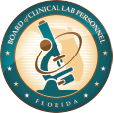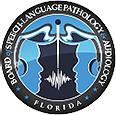Welcome to the new Other Payer / Bulk Recertification website
The Other Payer Code process gives you the ability to make a payment on behalf of an applicant or licensed professional.
Click below for instructions.
For other payer accounts approved prior to 10/07/2021, click on Business Establishment / School to enter your UserID and Password.
Once you are on the ‘My Dashboard’ page, select ‘Other Payer Invoicing’ located under ‘Additional Activities’.
If you need assistance, email MQAbulkandotherpayers@flhealth.gov and include your other payer code and contact information.
The Other Payer Code gives you the ability to make a payment on behalf of an applicant or licensed professional. To register for an Other Payer Code, please provide the following information:
- Please send a letter addressed to the Florida Department of Health, Division of Medical Quality Assurance, 4052 Bald Cypress Way Bin C10 Tallahassee, Florida 32399-3285.
- On your school or departmental letterhead, list Your Contact Person’s Name, Telephone Number, Email Address and provide the Mailing Address of Organization.
- Please provide your Federal Employer Identification Number or Tax Identification Number
- Indicate what profession(s) you are requesting the other payer code to make payments for, as well as if it is for initial applicants, license renewals and/or license reinstatements. This information is important to ensure that your code is set up properly.
To expedite your request, please email the letter to MQAbulkandotherpayers@flhealth.gov. Upon receipt, we will create your Other Payer Code and forward account information by reply email.
Once you have received your approval letter, you will need to create an account in MQA Online Services. Registration and adding your other payer account is a one-time process which takes 5-10 minutes and requires that you have specific information related to your account record. Your Individual Organization number can be found on your approval letter. This number is specific to your account.
To re-certify your certificate holders through bulk recertification, please provide the following information:
- Please send a letter addressed to the Florida Department of Health, Division of Medical Quality Assurance, 4052 Bald Cypress Way Bin C10 Tallahassee, Florida 32399-3285.
- On your school or departmental letterhead, list Your Contact Person’s Name, Telephone Number, Email Address and provide the Mailing Address of Organization.
- Please provide your Federal Employer Identification Number or Tax Identification Number
- Indicate what profession(s) you are requesting the other payer code to make payments for, as well as if it is for initial applicants, license renewals and/or license reinstatements. This information is important to ensure that your code is set up properly.
The following attestation statement needs to come with your request.
“I attest that this EMS provider has the authority of each of the certificate holders whose numbers are contained in the invoice it will supply for bulk recertification to make the following statement on their behalf: I certify compliance with all requirements for recertification (per FS401 and FAC 64J-1 including CEUs) and I have not been convicted or pled no contest, regardless of adjudication, to a felony charge since my last recertification.”
To expedite your request, please email the letter to MQAbulkandotherpayers@flhealth.gov. Upon receipt, we will create your Bulk Recertification Other Payer Code and forward account information by reply email.
Once you have received your approval letter, you will need to create an account in MQA Online Services. Registration and adding your other payer account is a one-time process which takes 5-10 minutes and requires that you have specific information related to your account record. Your Individual Organization number can be found on your approval letter. This number is specific to your account.
Once you have received your approval letter, you will need to create an account in MQA Online Services. Registration and adding your other payer account is a one-time process which takes 5-10 minutes and requires that you have specific information related to your account record. Your Individual Organization number can be found on your approval letter. This number is specific to your account.
Please use the following steps to register and add your other payer account.
- Visit www.FLHealthSource.gov and select Account Login from the top right.
- Select Business Establishment / School.
- Click on Create a new account.
- Enter all requested information.
- Upon registration, please check your email address for the temporary password, which will enable you to complete the registration process. This email will derive from MQAOperations@FLHealth.gov. Log onto your account by using the temporary password and user ID provided in the email. You will be prompted to create a new password for your account.
After you Sign In with your new User ID and Password, you will be prompted to link your other payer account to your online account. Use your Or Organization Name and Individual Organization Number (both are located on your letter) in addition to your FEIN number to add your other payer account to your online account.
Need Help? Email us at MQAbulkandotherpayers@flhealth.gov.
If you need further assistance, the Customer Contact Center staff is available to assist you.
Telephone: (850) 488-0595
Hours: 8:00 a.m. to 6:00 p.m. Eastern time Monday through Friday*
*Office closed on state holidays